Any good web hosting service needs to provide excellent customer service, especially one that markets themselves as beginner-friendly.
From our tests, DreamHost emerged as one of our top recommendations of web hosts thanks to its performance, WordPress compatibility and security features – but how does its customer service fare?
Table Of Contents
How to access DreamHost’s:
DreamHost’s primary support channels are chatbot support, ticket support, and live chat support. Phone support is also available to users in the US and Canada; for users outside those areas, the knowledge base and community forum are excellent avenues to seek answers.
Let’s explore each in detail.
Pros And Cons Of DreamHost’s Customer Service
Here’s a quick overview of what we love and don’t love about their customer support.
Pros
- Fast response times on Live Chat and Ticketing
- Alternate support channels (Knowledge Base and Forum)
- Friendly and patient agents with tech expertise
Cons
- Live support is not available 24/7
- No free phone support (only available in US and Canada)
How To Access DreamHost’s Chatbot Support
From the DreamHost panel dashboard, you’ll see the navigation menu on the left side. Click on Support to trigger a dropdown menu, then select Contact Support.
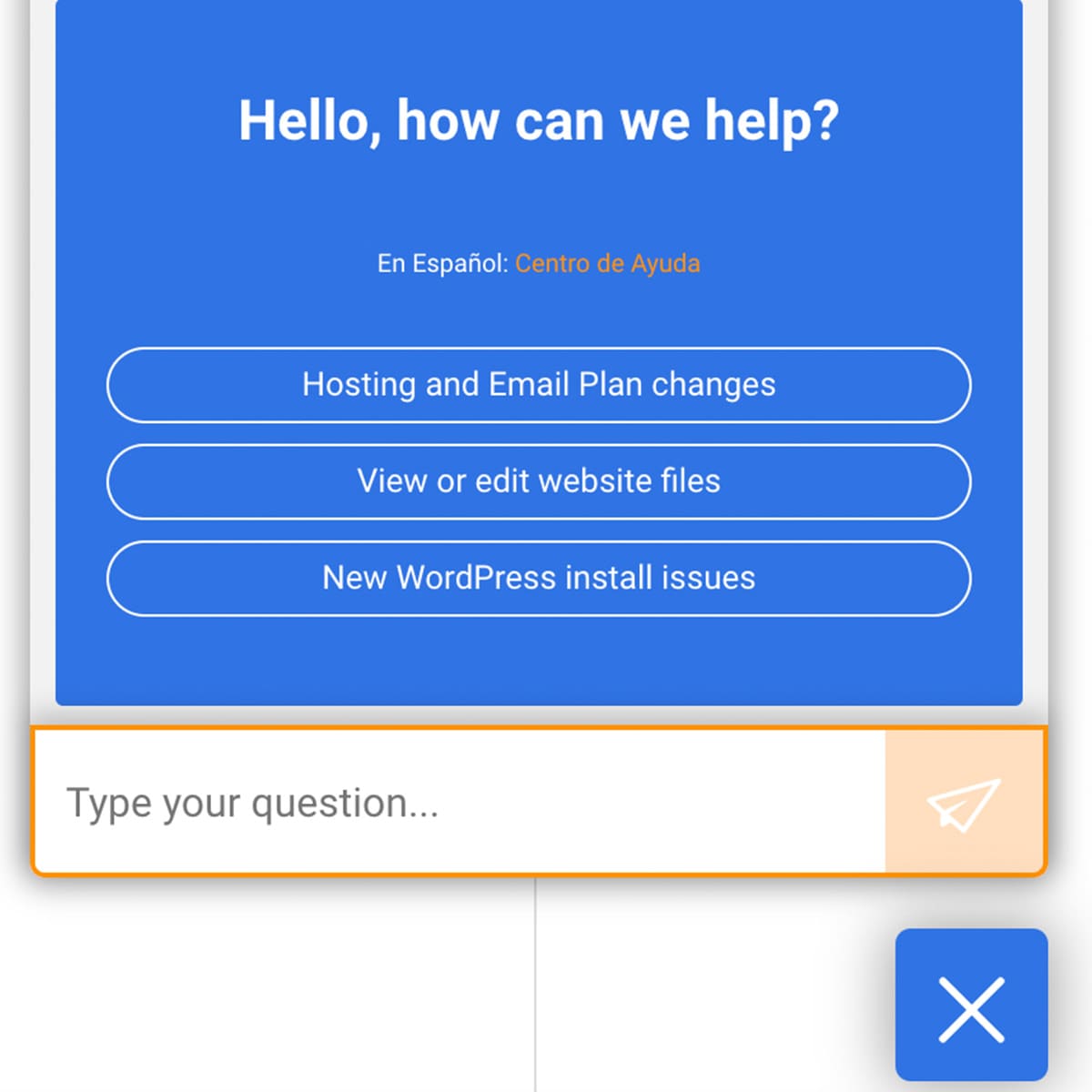
A pop-up window will appear on the bottom right of your screen. This is DreamHost’s chatbot support. You can utilize this if you want quick answers; either type your query in the provided field or select one of the options provided.
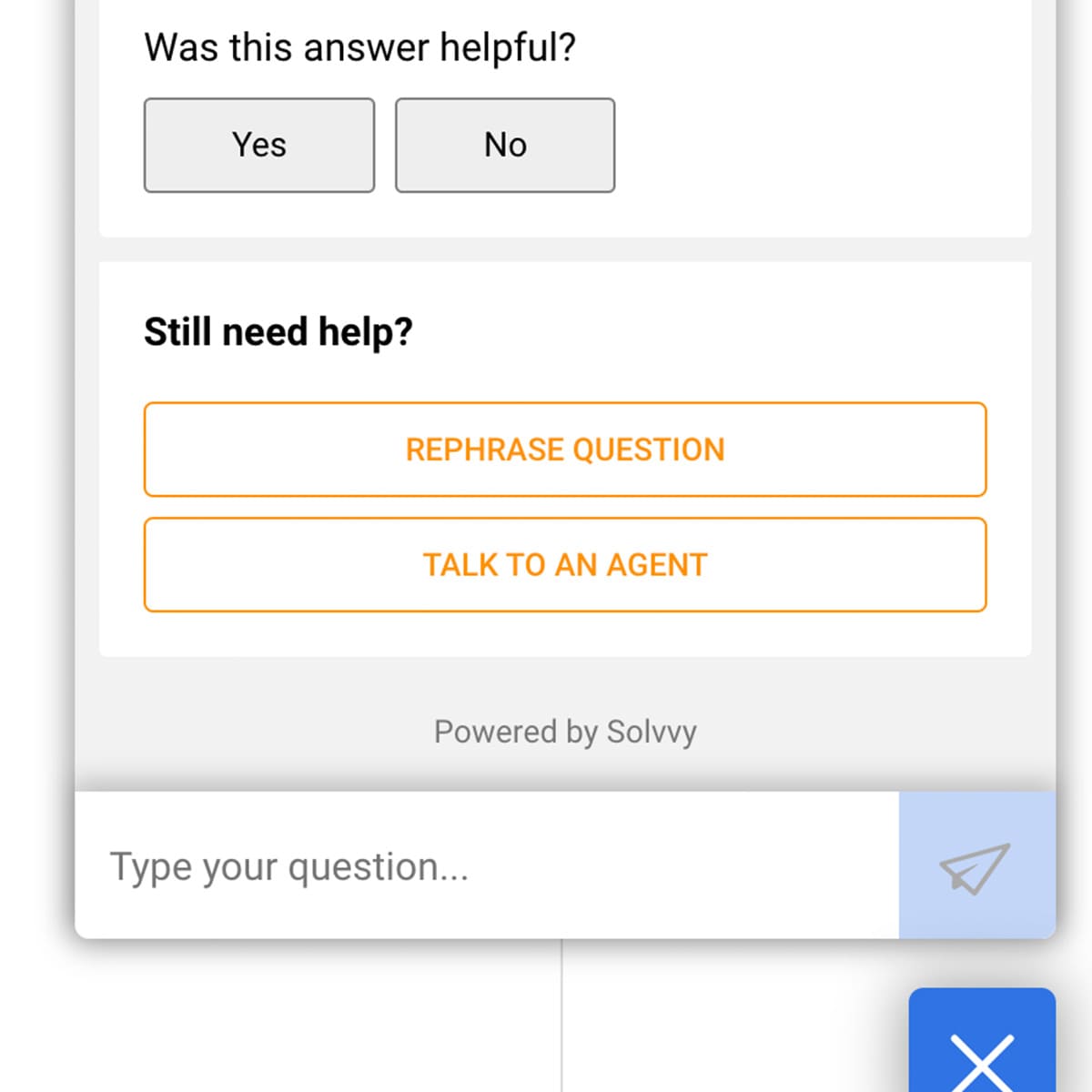
After a question is received, the bot will give a relevant answer. If you are satisfied with the response, you can scroll down to the end of the message until you see, “Was this answer helpful?” Click Yes. If not, you can either select No, type in another question, or choose the Talk to an Agent option at the bottom of the message.
How To Access DreamHost’s Ticket Support
If you are not in a hurry to find answers, you can opt for ticket support. After selecting the Talk to an Agent option, you will be redirected to a new page that shows a Contact Support tab and a Knowledge Base tab. The former is shown by default.
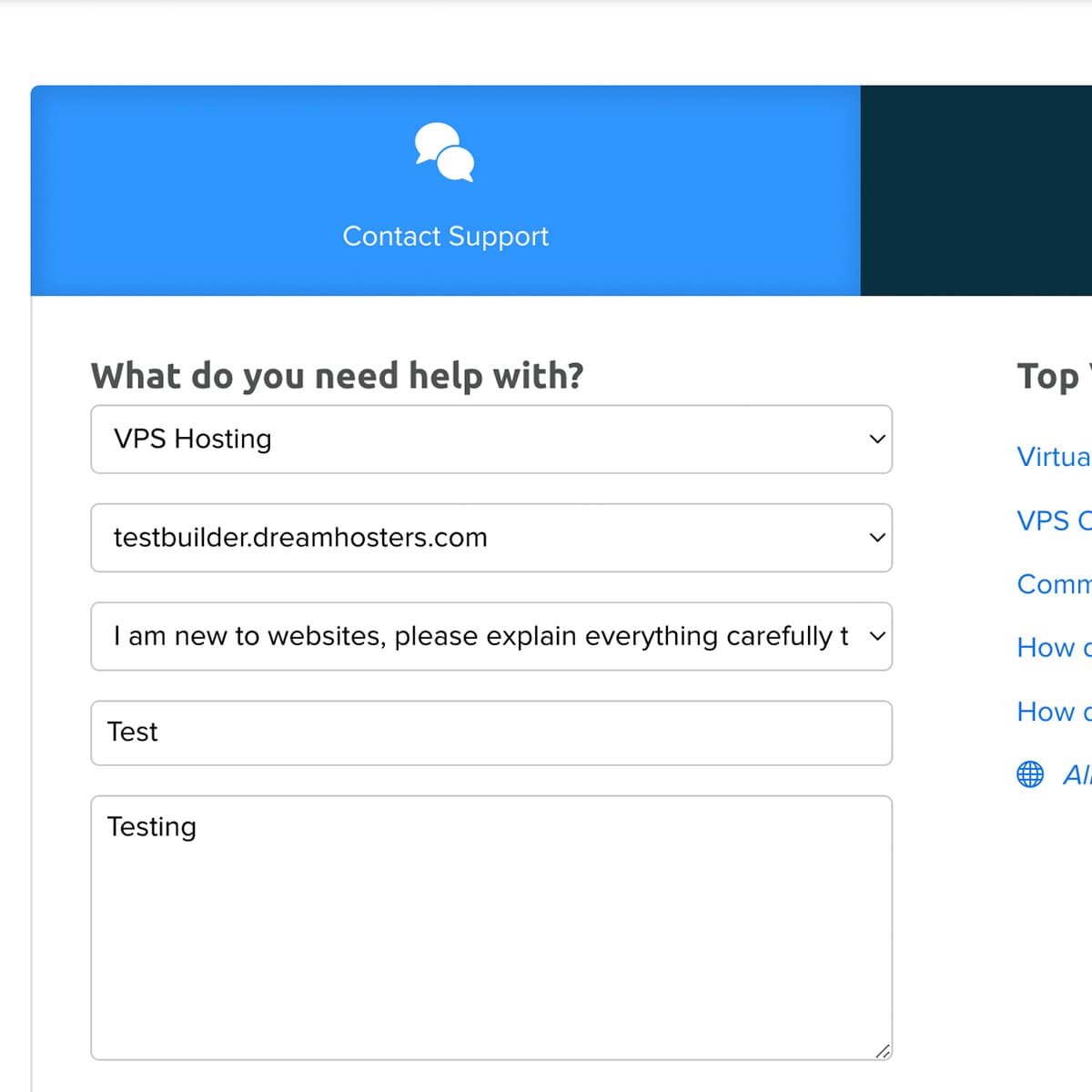
From here, fill out all the fields. You can also attach screenshots for reference. When you’re done, click Submit a ticket. The support team typically responds to tickets within a few hours.
How To Access DreamHost’s Live Chat Support
Need a representative to talk to? You can do so from the Contact Support tab. Be sure to fill up all the fields first, as this will unlock the Chat with an agent now option. Click this to start a chat with an agent.
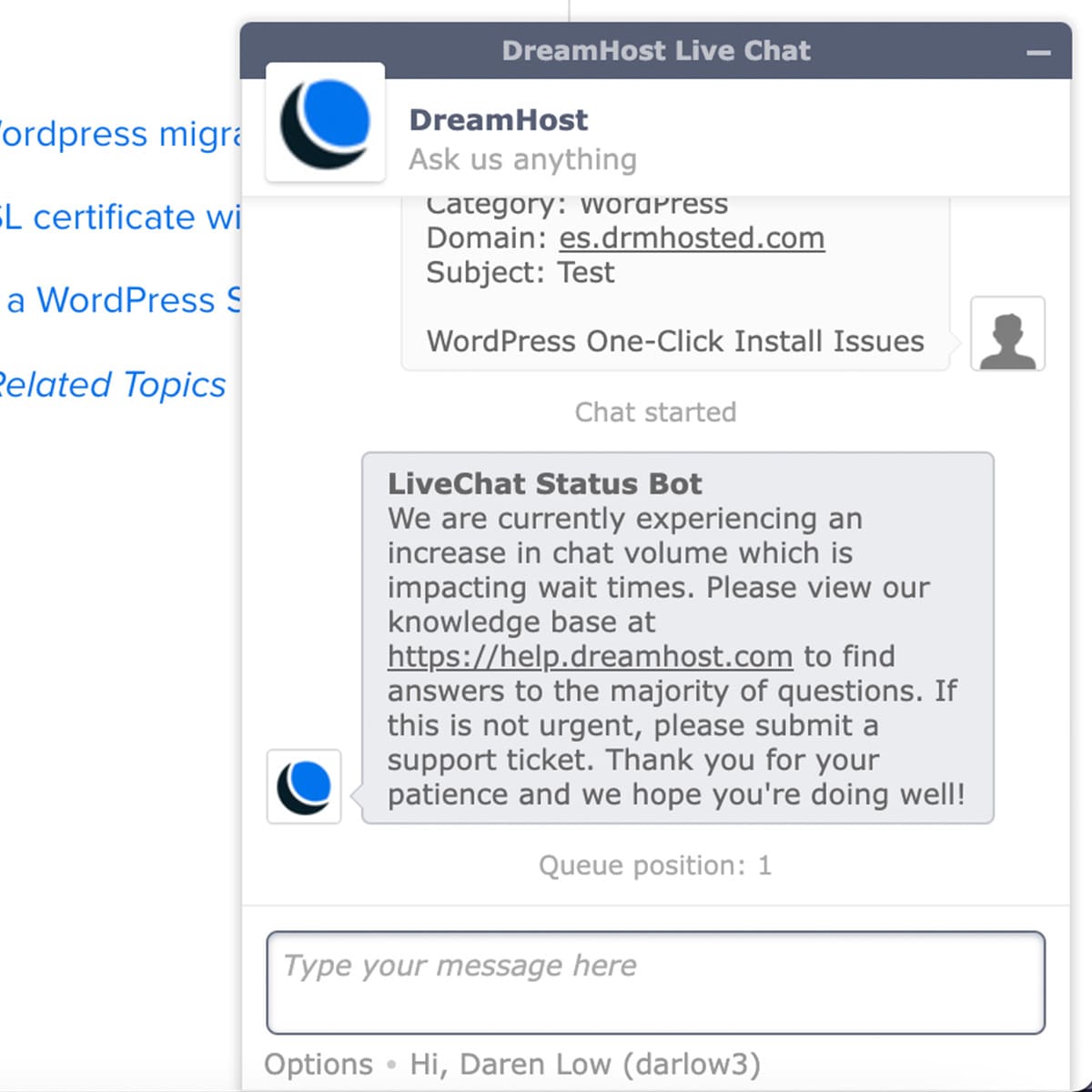
A chat window will pop up on the bottom right of your screen to notify you of your position in the queue. Wait for a bit until an agent messages. You can have your queries answered here.
How To Access DreamHost’s Phone Support (US & Canada Only)
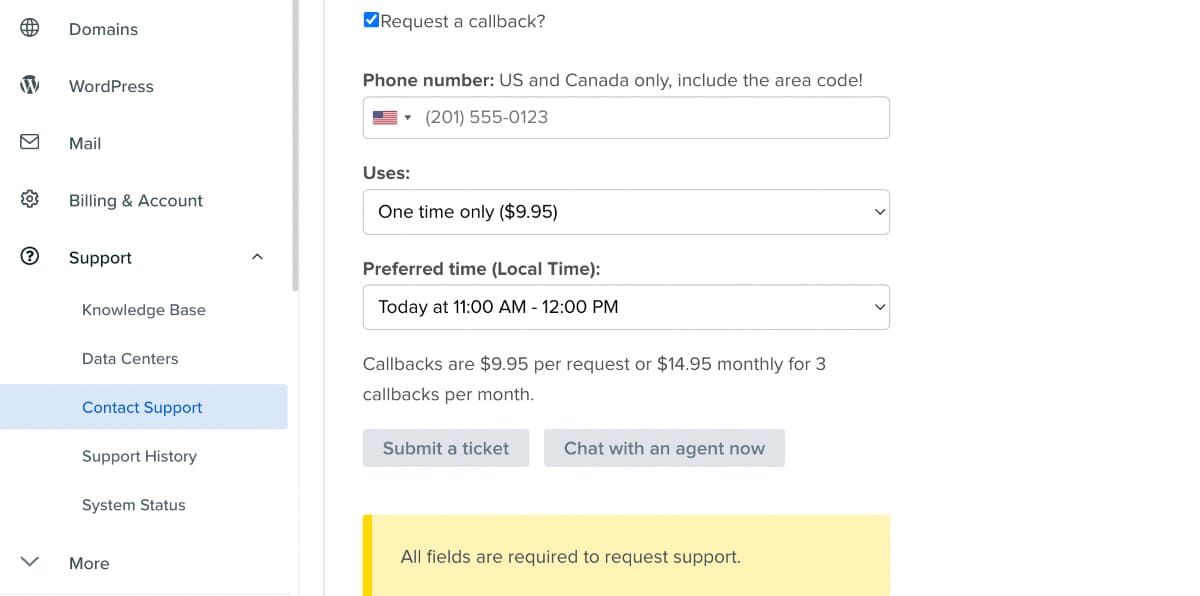
You can access phone support from the Contact Support tab. Again, simply fill in the fields provided to unlock the Request a callback check box.
Tick this box to unlock even more fields, then provide your phone number and select your Uses and Preferred time. Note that you will be charged for the call.
After you’ve submitted this ticket, you just need to wait until someone from the team contacts you via phone. Don’t forget to make yourself available during the time you selected.
How To Explore DreamHost’s Knowledge Base
The Knowledge Base is a page that provides detailed answers to familiar topics, like the DreamHost cloud storage feature and different hosting plans. If you don’t want to bother with customer support, you can visit this page and learn more about navigating DreamHost.
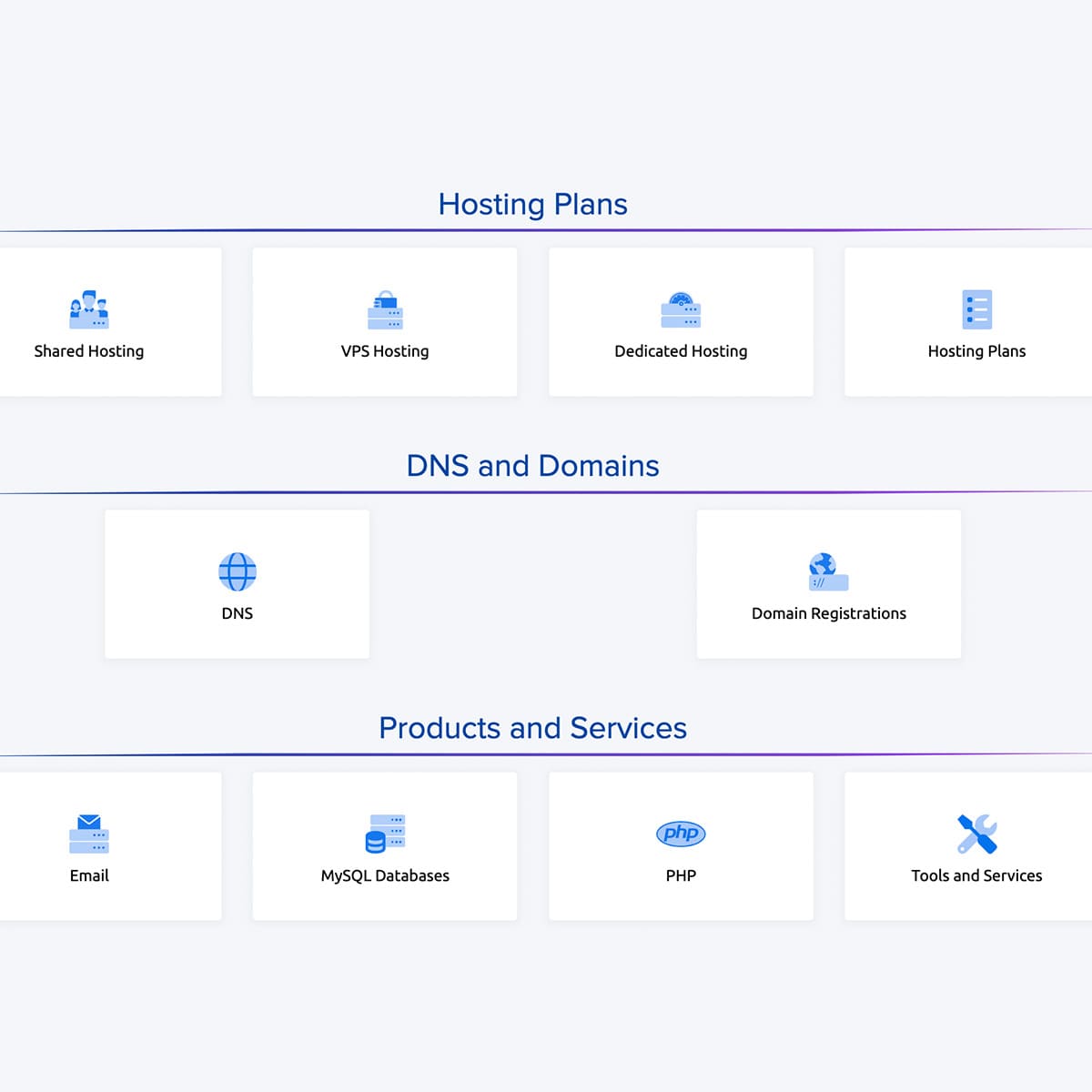
To access the Knowledge Base, go to the Support menu on your DreamHost panel dashboard and click Knowledge Base. The page layout is easy to navigate – simply click on the category you’re most interested in and look for the topic you need help with.
Engage In DreamHost’s Active Forum
DreamHost’s Forum allows fellow users to interact and help one another through topic discussions. You can browse the latest discussions at leisure or look for a specific topic via the Search function on the top navigation menu.
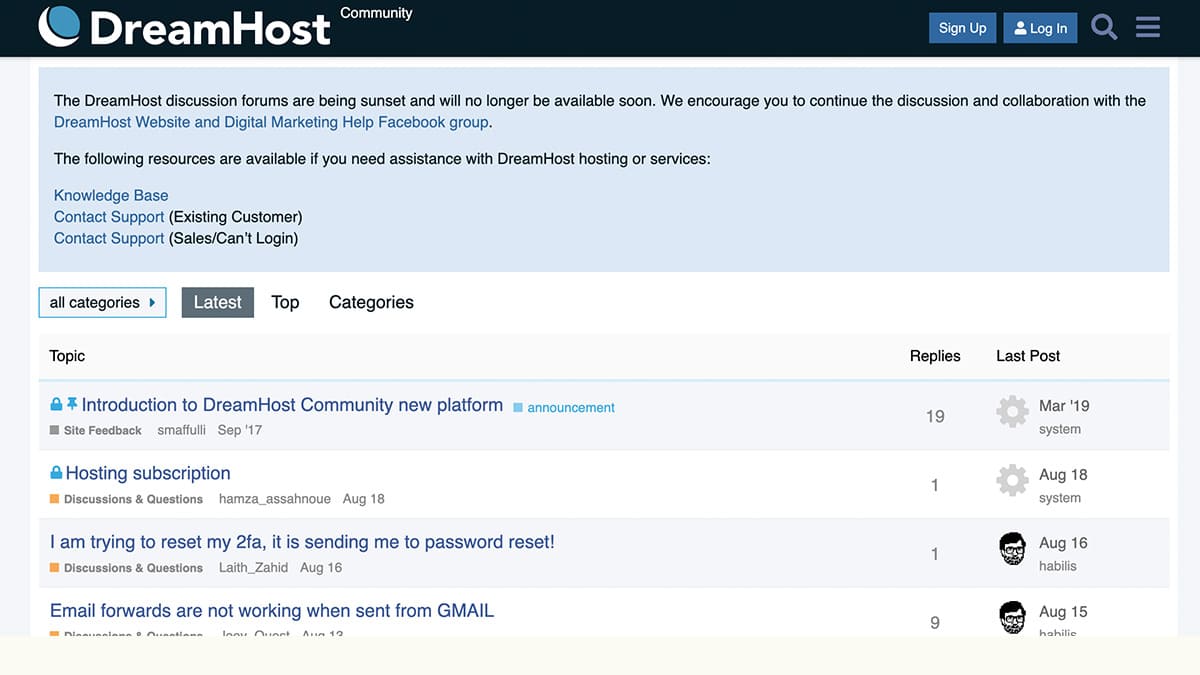
The DreamHost community is often active, and many are experts willing to help new users. If you can’t find the topic you’re looking for, you can open up a discussion thread and wait for other users to reply.
Our Own Experience With DreamHost’s Customer Support
As part of our web host review process, we’ve tested DreamHost’s customer support firsthand for ourselves. In order to write our full DreamHost review, we’ve built and hosted multiple test sites on DreamHost and chatted to their support team.
The available support channels perform as intended, the chatbot support is accurate and can provide relevant answers quickly. The live chat feature is decent if you’re willing to wait in a short queue, but we found their support staff knowledgeable and helpful. We often found answers we were looking for in the Knowledge Base and forum, and explained well.
In our DreamHost review, we mentioned the limitations of DreamHost’s customer service. Since the company is headquartered in the US, its support team is most active during Pacific working hours (5:30AM – 9.30PM). This is a disadvantage for customers in different time zones because they’ll be forced to use other channels that may not provide answers as quickly as they want.
Their phone support is also limited. Instead of being able to phone them directly, you’ll need to wait for a callback. You will also be charged $9.95 for each call, which is pretty steep. Lastly, this feature is only available for US and Canadian users.
What Other DreamHost Customers Are Saying
Despite DreamHost’s customer service being limited, many users have given positive feedback regarding it. Most reviews highlight how friendly the team is and how quickly they’ve responded to queries. Here are some of the latest customer reviews on Trustpilot:
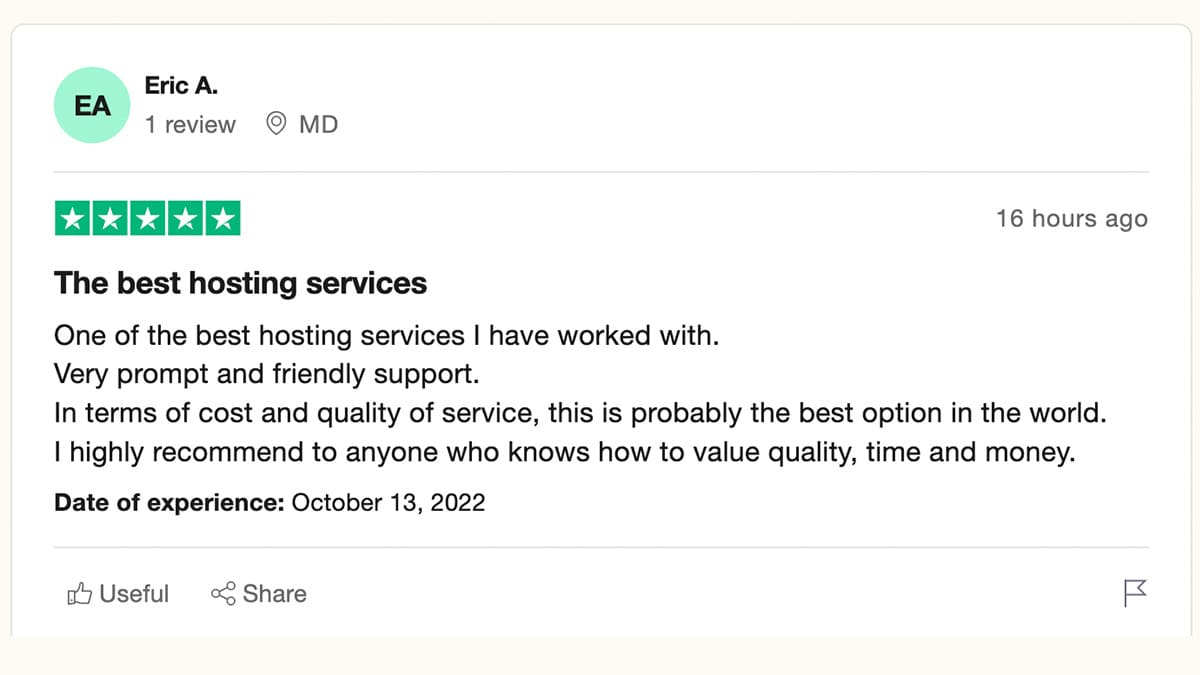
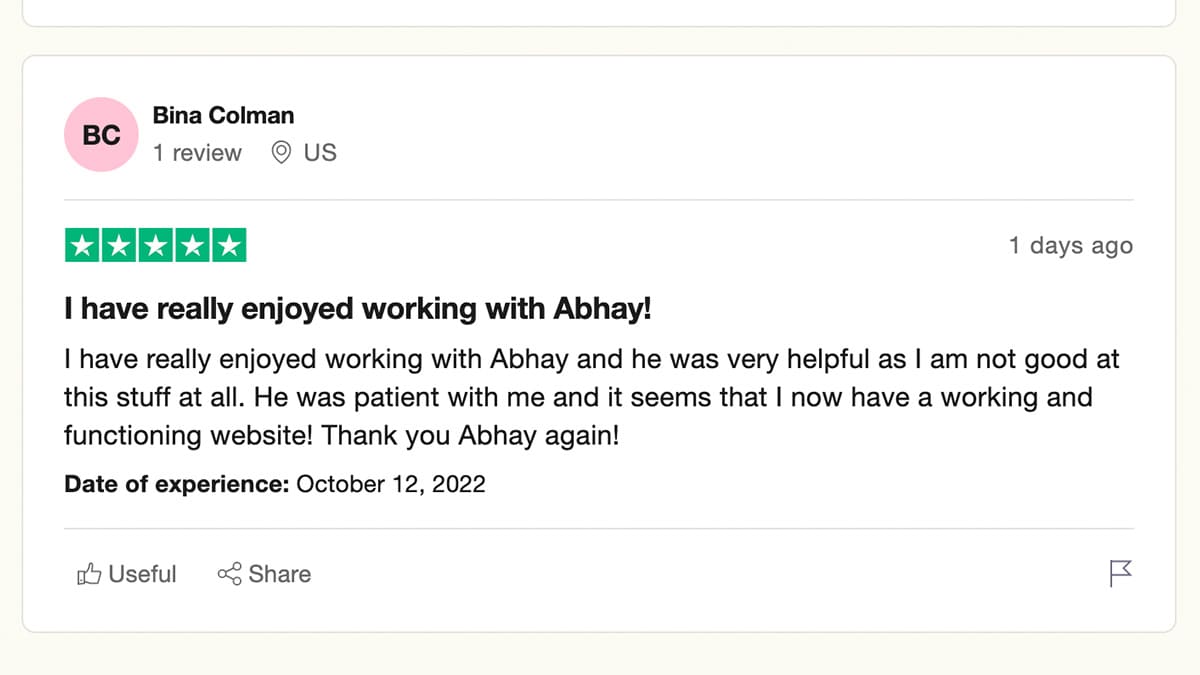
How To Best Use DreamHost’s Customer Service
To maximize the support modes available, here are some quick tips:
- Try some basic solutions Some problems can be solved without ever needing to contact an agent. Take some time to explore the Knowledge Base and use the chatbot feature.
- Explain your problem in detail It helps to accurately document the problem you’re having. You can also send screenshots for reference. Doing such will give the support team a clear idea of how to assist you.
- Utilize Callback if absolutely necessary Since the callback feature comes as an add-on to your DreamHost plan, use it only when you need to, and make sure to pick a time you’re comfortable with. Be prepared to explain the issue you’re having in detail.
- User-friendliness Host offers a control panel and supporting tools that are easy to use, even for beginners.
- Excellent customer service Host offers 24/7 professional support in a range of options like live chat and ticketing.
- Security Host helps you keep your site secure, be it via SSL certificates, firewalls, proactive monitoring, backups, etc – without charging extra for the basics.