Making a wiki is a powerful way to gather, organize, and share knowledge. This guide details 10 steps to create a wiki.
We cover all the essentials of creating a self-hosted Wiki from selecting the perfect wiki software and securing a domain name to effectively organizing content and customizing user permissions. We also touch on how wiki farms are a viable alternative for those looking for a less technical route. By the end of this article, you’ll be able to make an informed decision on how to share your knowledge with the world.
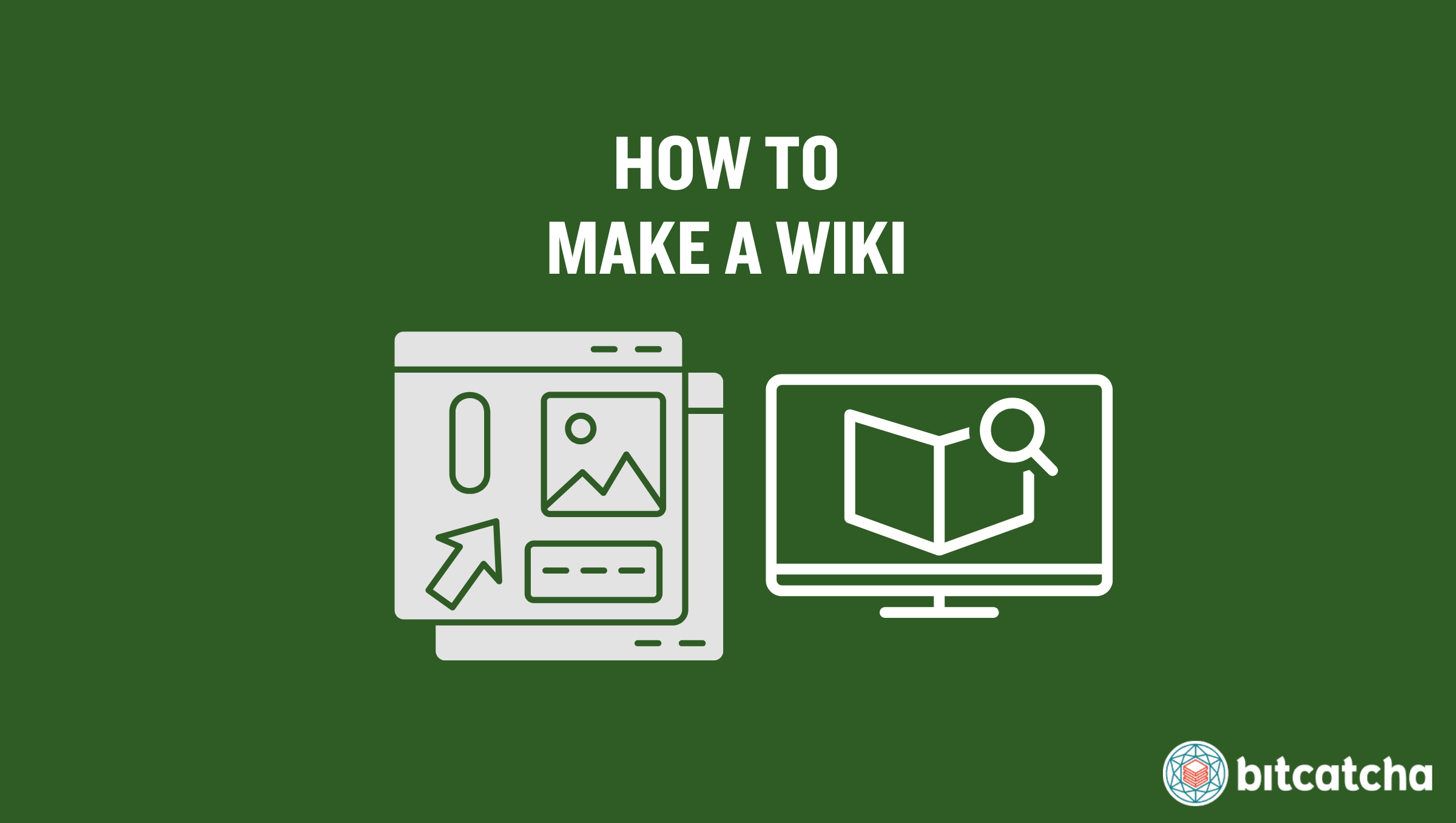
Table of Contents
- Get a Web Hosting Service
- Get a Domain Name
- Add Your Wiki Content
- Organize Your Wiki
- Establish Guidelines and Policies for Your Wiki
- Configure User Permission on Your Wiki
- Test and Review Your Wiki
- Check All Wiki Pages for UI Errors, Broken Links, and Broken Images
- Check That All Wiki Functionalities Work as Expected
- Test Website on Different Browsers and Devices
- Ensure SSL Certificate is Installed
- Launch Your Wiki
1. Identify the Focus of Your Wiki
The first step in making a wiki is to identify the focus of your wiki. This refers to the specific topic or area of interest that your wiki is to cover. Wikis range from niche subjects, such as a specific type of plant, to broader topics like historical events or technology trends. Identifying the focus is crucial as it guides the structure, content, and audience of your wiki.
It is also important to verify that your chosen topic is not already extensively covered by existing wikis. Doing so ensures that your wiki fills a gap or offers a unique perspective, hence making it more valuable to your intended audience. This preliminary research helps prevent redundancy and ensures that your efforts contribute new knowledge or compile information in a more useful or accessible way.
2. Choose a Wiki Software
The second step is to choose a wiki software. Wiki software is a type of program or platform that allows users to create, edit, and manage content in a collaborative environment. This software enables self-hosting, meaning it’s capable of being installed and run on your own server. This gives you full control over the wiki’s setup, privacy, and customization.
More specifically, Wiki software facilitates the creation of a structured database of information where users easily navigate, contribute, and modify content. It includes features such as version control, which keeps track of changes made to each page, and a permission system to manage user access levels.
4 popular wiki software include:
MediaWiki
An open-source platform that powers Wikipedia. It’s known for its robust functionality and flexibility.
DokuWiki
A lightweight, easy-to-install option that does not require a database. It’s ideal for smaller projects or personal knowledge bases.
BookStack
A platform designed with simplicity in mind. It offers an intuitive and visually appealing interface for organizing and storing information.
Tettra
A knowledge management tool that integrates with Slack. It’s designed for teams looking for a wiki solution that supports collaboration and communication.
Selecting the appropriate wiki software depends on your specific needs, including the complexity of your wiki, the level of customization you desire, and your technical expertise in managing a self-hosted solution.
3. Get a Web Hosting Service
The third step is to get a web hosting service. A web hosting service is a type of online service that allows websites to become accessible to the world via the internet. The web hosting service thus stores all of your wiki’s data, including text, images, and any other content you plan to include.
It’s crucial to ensure that the service supports the wiki software you have chosen. This compatibility is vital for the smooth installation and operation of your wiki. Different wiki software have specific server requirements such as PHP support, database type (MySQL, PostgreSQL, etc.), and server-side scripting. Verify your web host meets these technical requirements before you purchase a plan. This helps you avoid any compatibility issues that hinder the development and accessibility of your wiki.
4. Get a Domain Name
The fourth step is to get a domain name. A domain name (e.g. examplewiki.com) is the address that users type into their web browser’s address bar to access your wiki. It serves as the digital identity of your wiki on the internet, and makes it easy for users to find and remember your site.
You have two primary options to register your domain name.
The first is via your web host. Many web hosting services offer domain names bundled with their hosting plans. This simplifies the process by having both your domain name and hosting service managed under the same account. Web hosts also commonly include the domain name for free or at a discounted rate as part of the hosting package.
The second is via a domain registrar. This is a company that manages the reservation of internet domain names. You purchase a domain name directly from a registrar, which allows you to get the exact name you want as long as it is available. You then connect the domain name to your hosting service by configuring the domain’s DNS (Domain Name System) settings to point to your web host’s server. Examples of domain registrars include GoDaddy, Namecheap, and Google Domains.
5. Add Your Wiki Content
The fifth step is to add your wiki content. Adding content to your wiki involves creating pages that are relevant to the focus of your wiki. Include these 5 elements on your pages to make the information engaging and informative:
Texts
The core of your wiki content is textual information that provides detailed knowledge about your topic. Ensure the text is well-researched, clearly written, and directly relevant to your wiki’s focus.
Visuals
Images, diagrams, charts, and other visual elements enhance the understanding of your topic. They make the pages more appealing and help explain concepts that are difficult to convey through text alone.
Hyperlinks
Links to other related pages within your wiki helps create a network of information that is easy to navigate and enriches the user experience. It encourages exploration and deepens the user’s understanding of the subject matter.
Citations
Citations of your information sources are crucial for the credibility of your wiki. It allows users to verify the information and consult original sources for more detailed study.
Reference Section
A reference section adds to the authenticity of your content and aids in further research. Each page ideally must have a reference section at the end, which lists all the sources of information used.
It’s also important to structure the content effectively when creating your wiki pages. Use headings and subheadings to organize the information on your site. This makes it easier for users to scan through the content and find the information they need.
6. Organize Your Wiki
The sixth step is to organize your wiki. The organization must be intuitive and tailored to the niche or topic of your wiki. Ensure that all wiki pages are linked and reachable to prevent any content from becoming isolated or difficult to find.
There are 3 strategies we recommend at the page level to improve navigation and usability. The first is including a table of contents section. This helps users jump directly to the section that interests them. The second is to add sidebars or sections with quick links. This offers easy access to related pages, popular content, or recently updated information. The third is placing a related topics section at the end of each page. This guides users to additional content within the wiki that is relevant to their interests, which encourages further exploration.
There are 3 equally important strategies to adopt when it comes to site-level organization. The first is grouping pages into categories. Having categories based on subject matter helps users quickly find content related to a specific theme or topic area. This is especially useful for larger wikis with diverse content. The second is having an A-Z index. An alphabetical index is a valuable tool for wikis with a vast number of pages, since it allows users to find pages by their title. The third is having a featured content section. Highlighting featured articles, recent additions, or most popular pages on the homepage or a dedicated section draws attention to high-quality content and new updates. This engages users from the moment they enter the wiki.
Implement these strategies to ensure that your wiki is not only a rich source of information but also a user-friendly platform that encourages community participation and content discovery.
7. Establish Guidelines and Policies for Your Wiki
The seventh step is to establish guidelines and policies for your wiki. These rules help maintain the quality of the content, ensure consistency across pages, and govern the behavior of contributors.
Guidelines
There are four essential guidelines to establish. Style guides define how content must be consistently presented. This includes rules on grammar, punctuation, formatting, and citation styles. Naming conventions set rules for how pages are named to avoid confusion and ensure easy navigation. Editing rules outline how and when pages are edited. This includes guidelines for major revisions, minor tweaks, and the addition of new content. It also covers handling disputes over content and revisions. Deletion criteria specify the rules for deleting pages or content, such as irrelevance, redundancy, or inaccuracy. This helps keep the wiki clean and focused on its core topics.
Policies
There are five policies necessary for a wiki. Neutrality ensures all content is written from a neutral point of view without bias. Verifiability mandates that content must be verifiable with reliable sources. Encourage contributors to cite sources so readers can verify the factual accuracy of the wiki. No original research discourages the publication of original research. Your wiki must compile existing knowledge and interpretations rather than introducing new theories or data. Respect and civility foster a community of respect, civility, and open collaboration. Encourage constructive dialogue and discourage personal attacks or disruptive behavior. Free content aims to create a repository of freely shareable and modifiable content.
8. Configure User Permission on Your Wiki
The eighth step is to configure user permissions on your wiki. This is a critical aspect of managing your wiki’s security and ensuring the integrity of its content. You’re able to effectively control who is able to view, edit, and manage your wiki by creating different user roles with varying levels of access.
There are 4 user roles and permissions:
Admin
Admins have the highest level of access. They manage both the front-end and back-end of the wiki, including settings, user permissions, content approval, and deletion. This role is reserved for those who manage and maintain the wiki.
Editor
Editors have comprehensive front-end access. They’re able to read content, suggest edits, approve edits made by others, and make edits themselves. This role is suited for trusted contributors who help in maintaining the quality and accuracy of the wiki content.
Registered User
Registered users are able to read all content and suggest edits. Their ability to make direct edits are limited to certain areas or require approval. This role encourages participation from the community while maintaining control over content changes.
Unregistered User
Unregistered users have the lowest level of access, and are limited to reading content. This allows the general public to access the information while preventing unauthorized edits.
Assigning roles and permissions protects the content from vandalism, unauthorized edits, and spam. It maintains the wiki’s reliability and trustworthiness.
9. Test and Review Your Wiki
The ninth step is to test and review your wiki’s functionality, design, and security features. There are 4 tasks to accomplish before going live:
Check All Wiki Pages for UI Errors, Broken Links, and Broken Images
Go through each page to identify and correct any user interface (UI) glitches, such as misaligned text, incorrect font sizes, or color issues, or images not loading, all which detract from the user experience. Ensure all links are functioning correctly and lead to the intended pages or external sites.
Check That All Wiki Functionalities Work as Expected
Test every feature of your wiki, including the search function, navigation menus, sidebars, and the ability to edit, suggest edits, or remove content.
Test Website on Different Browsers and Devices
Make sure your wiki is accessible and functional across various web browsers (such as Chrome, Firefox, Safari) and devices (including desktops, tablets, and smartphones).
Ensure SSL Certificate is Installed
Confirm that you have an active SSL certificate on your website. An SSL (Secure Sockets Layer) certificate encrypts data transmitted between your wiki and its users, which provides a secure connection.
10. Launch Your Wiki
The tenth step is to launch your Wiki. After meticulously planning, creating content, organizing, and reviewing, you are now ready to launch. Launching your wiki opens the door to a growing community of engaged users, collaborative content creation, and the continuous evolution of your wiki as a premier resource in its field. Be responsive to user feedback and evolving needs to ensure its long-term success and relevance.
What Is a Wiki?
A wiki is a type of website that functions as a collection of interlinked web pages. It’s designed to enable collaborative editing by its users, and allows people to create, modify, or delete content directly from the web browser. The most well-known example is Wikipedia but the website format is used widely for a range of topics. They are characterized by their use of simple language and user-friendly interfaces.
Certain website owners choose to build Wikis because they are powerful tools for sharing and disseminating knowledge. Having a concrete understanding on the structure of a wiki helps you when creating websites of this nature.
What Are Examples of a Wiki?
Here are 4 examples of a wiki:
Wikipedia.org is the quintessential encyclopedic wiki, and offers a vast repository of knowledge covering almost every conceivable topic. It’s a crowd-sourced platform where volunteers worldwide contribute and edit articles. WikiPedia’s aim is to provide free, reliable, and accessible information to everyone.
wikiHow.com specializes in the “how-to” niche. It serves as a comprehensive guide offering step-by-step instructions on a wide array of topics, from everyday life hacks and DIY projects to more complex tutorials. It blends expert knowledge with user submissions to create a community-driven learning resource.
TVTropes.org focuses on pop culture. It catalogs and discusses the conventions and clichés found in TV shows, movies, comics, video games, and more.
Baseball-Reference.com is dedicated to US baseball. It provides comprehensive data, statistics, and historical information about the sport.
What Type of Wiki Can I Make?
There are 2 types of wiki you can make: internal and external wikis.
Internal wiki
An internal wiki is designed to be accessible to a closed group of people, such as company employees, members of a department, or project collaborators. Internal wikis serve as a centralized repository for onboarding materials, project management and company policies. Internal wikis are also used as personal tools. For instance, authors engaging in worldbuilding for novel writing utilize wikis to organize ideas, characters, plotlines, and settings.
External wiki
An external wiki is open to the public and is accessible and editable by anyone with internet access. Examples include Wikipedia; Wikibooks, Wiktionary. External wikis rely on the collective effort of volunteers from around the world to create content that is freely available and beneficial to the public.
What Do I Need to Create a Wiki?
You need 3 components at minimum to create a wiki: a domain name, web hosting service, and wiki software. A domain name is the web address where users find your wiki. A web hosting service provides the server space where your wiki’s data is stored and accessed online. It ensures that your wiki is available for users to access at any time from anywhere. A wiki software is the application that runs your wiki, and enables the creation, editing, and management of content by users.
What Type of Hosting Is Recommended for a Wiki?
VPS hosting is recommended for starting and hosting a wiki. VPS (Virtual Private Server) hosting is a type of hosting service that provides you with a dedicated segment of a server’s resources, such as CPU, memory, and storage space. It provides the high resources, reliable performance and flexibility that a wiki requires.
We recommend upgrading to cloud hosting as your wiki grows and traffic increases. Cloud hosting spreads your wiki’s data across multiple interconnected servers located in various places, which operate as a single system. This provides greater flexibility, scalability, and reliability for unpredictable traffic. VPS and Cloud hosting are offered by many of the very best web hosting brands.
What Are the Wiki Softwares for Creating a Wiki?
MediaWiki, DokuWiki and TikiWiki are wiki softwares for creating external wikis. Confluence, Notion, and Nuclino are wiki softwares for creating internal wikis.
MediaWiki is the open-source software behind Wikipedia and is widely used for creating large, public wikis. DokuWiki is great for small to medium-sized wikis. It doesn’t require a database, and stores its data in plain text files. TikiWiki (Tiki) is an all-in-one wiki and content management system with a wide range of features beyond just wiki functionality. It also includes forums, blogs, and calendars.
Confluence is a powerful collaboration tool designed for teams and businesses. It integrates seamlessly with other Atlassian products like Jira and offers features for document management, project collaboration, and team communication. Notion provides a highly flexible workspace that combines wiki features with project management tools, databases, and note-taking. Nuclino is a lightweight and intuitive wiki for team collaboration. It’s known for its simple, clean interface.
How Much Does It Cost to Build a Wiki?
The average cost to build a wiki ranges from $150 to $7000. This price range covers the expenses for hosting, domain registration, and wiki software. Hosting costs range from $20 to $6,750 annually, with options like shared, VPS, cloud, and dedicated hosting tailored to different needs and scales of wikis. Initial domain registration varies between $0.70 to $14, with an annual renewal fee of $10 to $14. Many wikis start with free software, but premium features or paid software options cost between $50 to $7,000 annually, depending on the provider and package selected.
What Are the Alternative Ways To Make a Wiki?
There are 2 alternative ways to make a wiki.
The first is a wiki farm. A wiki farm, also known as wiki hosting services is a straightforward alternative to self-hosting your wiki. You create and host your wiki on the farm’s platform (typically as a subdomain of the service). Examples of wiki farms include Fandom (free), Miraheze (free), and Wikidot (free plan available).
The second is a SaaS-based wiki. SaaS-based wikis provide a Software as a Service (SaaS) model where wikis are available as a built-in function or an extended feature. They include advanced features such as collaboration tools, permissions management, and easy integration with other enterprise software. Examples of SaaS based wikis are Confluence (paid) and You Need A Wiki (free).
Can I Make Money Starting a Wiki?
Yes, you can make money starting a wiki by placing display ads on your wiki pages. This increases your wiki’s visibility and lets you earn revenue based on the number of impressions or clicks these ads receive. It’s a popular method of monetization as it’s able to be implemented relatively easily and generates passive income over time as your wiki’s traffic grows. Popular display ad networks to monetize your wiki include Google AdSense, Media.net, Infolinks and Ezoic. Remember to balance monetization efforts with user experience when implementing ads.
What Do I Do After Creating My Wiki?
There are 3 things to do after creating your wiki. The first is to add your wiki to WikiIndex.org. WikiIndex.org is a directory that catalogs wikis from around the web and increases your visibility. The second is to share your wiki with your community members in channels where potential contributors and readers gather. The third is to add more content relevant to your wiki over time. Following these steps allow you to effectively grow your wiki, attract a dedicated community of contributors, and ensure that your wiki remains a vibrant and useful resource on its topic.
Where Can I Learn More on Building Wikis?
You can learn more on building wikis by checking out Bitcatcha‘s comprehensive guides and brand reviews.

