Knowing how to create a business website is critical for any entrepreneur wanting to establish an online presence. This article explains the 9 steps to building a professional business website that’s primed to start making money. We cover everything from choosing a hosting service and registering a memorable domain name, to designing and launching a business site that attracts customers. Let’s get started.
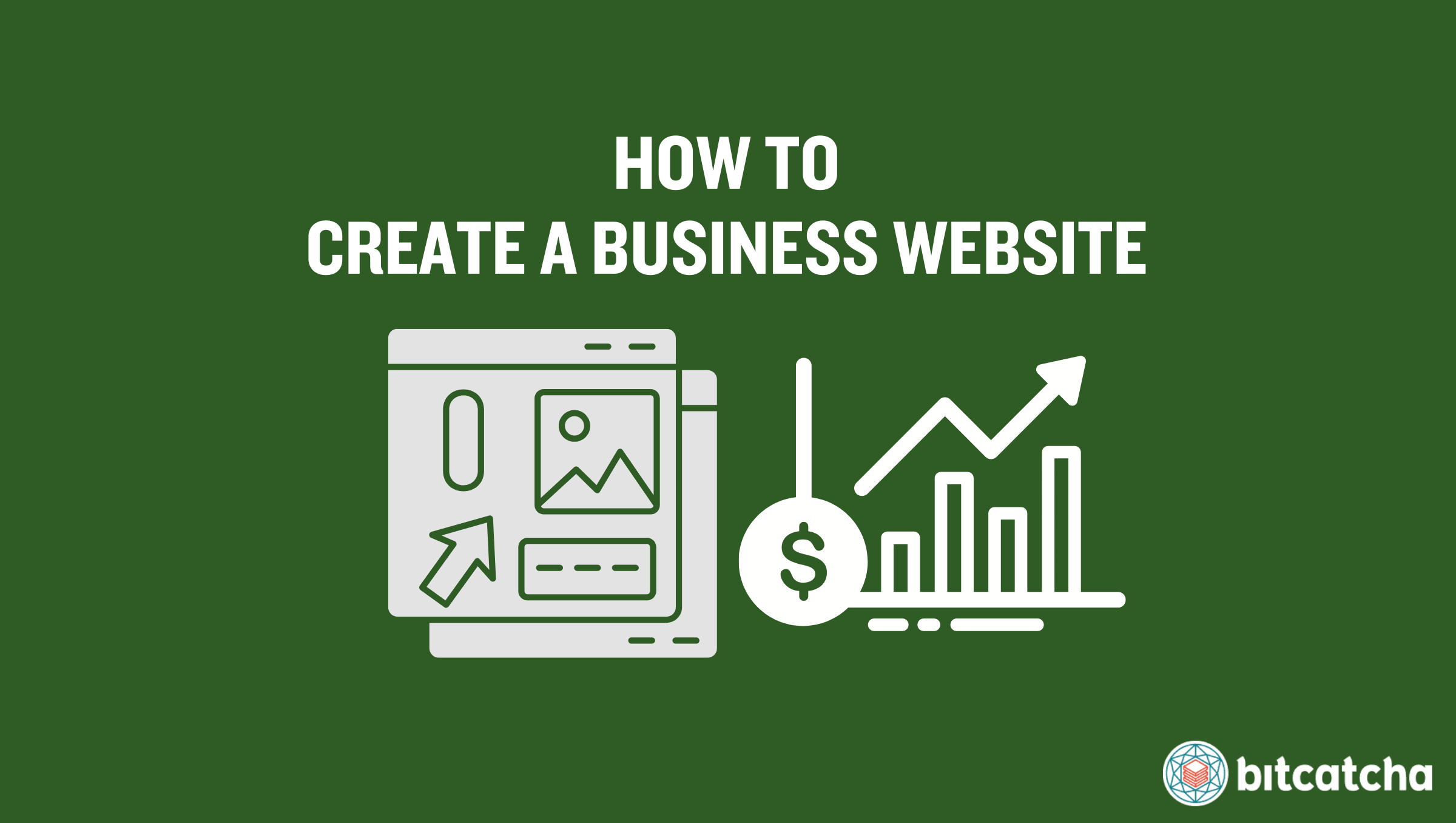
Table of Contents
1. Identify the Goal of the Business Website
The first step in creating a business website is to identify the goal of the business website. The goal of a business website is either informational, focused on lead generation, or a combination of both.
Knowing a site’s goals determines two things. The first is the business site’s technical requirements such as its server requirements. These requirements include the types of hosting you plan to use, the hosting specifications, and whether or not your site requires specialized features from your web host such as a CDN (Content Delivery Network) to help speed up content delivery if your customers are distributed geographically.
The second thing determined by a business site’s goals is the site’s functionality. Your business goal will indicate what features and pages you need to set up, such as a service page, contact form or calendar. Sites with a heavy content focus require a content management system (CMS) to assist in easy content production and updates.
2. Choose a Hosting Service
The second step is to choose a hosting service. This is crucial for making your business website data accessible to visitors. A hosting service stores your website’s data on servers and ensures it is available for users worldwide. You have 2 options when selecting a hosting service: traditional web hosting and website builders.
Web hosting involves renting space on a server where your website’s files are stored and managed. This option is ideal for those who need flexibility in website design and functionality as it supports various CMSs and custom applications.
Website builders are user-friendly platforms that combine hosting with easy-to-use tools and features (e.g. templates, drag-and-drop interfaces) for building a website. This makes them suitable for beginners or businesses that want to quickly set up a simple website.
3. Register a Domain Name
The third step is to register a domain name. A domain name is the web address where visitors are able to access your business website. The domain name is typically the same as your business name, for example, “apple.com”.
There are two ways to register your domain name. The first is via a web host or website builder that offers domain registration as part of their hosting service. This allows for easy integration and management under a single account. The second is through a dedicated domain registrar.
Keep in mind that you still need to connect your domain name to your hosting service if you choose to register with a domain registrar. This involves updating the DNS settings to point to your hosting server.
4. Customize Your Business Website
The fourth step is to customize your business website. There are 5 key elements to focus on:
Logo
Place your business logo prominently in your site header and footer. Use a smaller version of your logo as the favicon which appears in the browser tab.
Layout
Choose a well-organized layout with clear hierarchy to help visitors navigate your site easily.
Color Schemes
Select color schemes that reflect your brand and are visually appealing.
Font Styles
Pick font styles that are easy to read and complement your brand’s character.
Call-to-Actions (CTAs)
Incorporate clear and compelling call-to-action buttons like “Reach Out,” “Sign Up,” or “Get Started.” These help convert visitors into leads.
5. Create Standard Web Pages
The fifth step is to create standard web pages. Standard web pages are must-have components of any legitimate business website. There are 4 must have pages:
Homepage
The Homepage sets the tone for your brand’s image and user experience. It must clearly state what your business does, how it benefits users, and provide intuitive navigation to other sections of the site.
About Page
The About Page is crucial for building trust and connection with your audience. Include real names and faces of the team behind the business to build trust.
Contact Page
The Contact Page reassures visitors that they’re able to easily get in touch with real people behind the website.
Privacy Policy
This page is legally required if your website collects any information from its visitors (e.g. through contact forms, newsletters, or cookies).
6. Create a Services Page
The sixth step is to create a services page. A services page details the range of services that the business offers. Provide detailed descriptions of each service, highlighting their benefits and why customers should choose your business. Ensure the layout is organized by grouping similar services together for easy navigation. Use visuals like images, icons, or videos to enhance understanding and engagement. Finally, include clear call-to-action buttons to encourage visitors to contact you or schedule a consultation.
7. Create Pages for Testimonials, Awards and Press
The seventh step is to create pages for testimonials, awards, and press coverage.
A testimonial page features statements from satisfied customers who have previously used your services or products. An awards page showcases any awards or recognitions your business has received. A press page must contain links to or copies of articles, press releases, and news features about your business. These pages collectively help convince potential customers to choose your business over competitors by showcasing third-party validation of your business’s success and customer satisfaction. They provide tangible proof of your expertise, reliability, and the positive reception of your brand in the market.
8. Test and Review Your Business Website
The eighth step is to test and review your business website. Thoroughly testing and reviewing your website before launch allows you to address any issues that detract from user experience. There are 4 testing and reviewing tasks to complete:
Install SSL Certificates
Make sure that you have an SSL certificate installed on your website. SSL certificates encrypt the data exchanged between your website and its visitors.
Check Website Content
Review all content on your website for user interface (UI) errors, broken links, and broken images.
Functionality Checks
Verify that all functionalities of the site operate as expected. This includes navigation menus, contact forms, subscription boxes, buttons, and interactive elements.
Cross-Browser and Device Testing
Test your website on multiple browsers (e.g. Chrome, Firefox, Safari) and devices (e.g. desktops, tablets, and smartphones) to ensure it displays and functions consistently.
9. Launch Your Business Website
The ninth and final step is to launch your business website. Your work does not stop here after launching. Next, start promoting the business on social media platforms like Instagram and LinkedIn. Do not forget to include your website address in your business card too.
What Is a Business Website?
A business website is a digital platform that serves as the online presence of a business. It enables the business to reach a broader audience, showcase its products or services, and engage with customers. It also acts as a virtual storefront or office that provides essential information and interactive features to visitors.
Business websites come in many types including restaurant, membership, booking, landing page and portfolio sites. The core process of setting up a website for each of these types is similar but webmasters need to cater to the different goals, niches, and functionalities of each.
What Is the Importance of a Website to a Business?
A website is important to a business in 4 ways:
Online Presence
A website serves as a 24/7 online representation of a business. It reaches customers beyond local borders and thus expands a business’s potential market.
Branding
A website shapes a business’s public image. It communicates your values, professionalism, and credibility, which establishes a strong brand identity.
Marketing
A website is fundamental to digital marketing. It acts as a hub for directing traffic from social media, email campaigns, SEO, and paid ads to attract more customers.
Leads and Sales
A website is key for generating leads and sales. Features like e-commerce capabilities, contact forms, and lead generation tools help convert visitors into customers. Website analytics also enable businesses to track conversions, understand customer behavior, and improve marketing strategies.
What Is the Difference Between Business Websites and Company Websites?
The main differences between business websites and company websites is that company websites are a smaller subcategory. Business websites are a broad category that encompasses all types of websites used for business purposes. Company websites are a subcategory within the larger framework of business websites, particularly under the eCommerce umbrella. A company website commonly serves as a static website that represents a company. Its goals are to provide essential information about the company for contact and hiring purposes.
What Types of Business Websites Can I Create?
There are 5 types of business websites you can create:
Restaurant Website
Restaurant websites support food establishments looking to attract and inform customers. They feature menus, photos of the restaurant, and functionality for online reservations.
Travel Website
Travel websites provide information about destinations, accommodations and tours. Key features include booking engines, user reviews and travel guides.
Membership Website
Membership websites are used by organizations offering content or services accessible only to registered members. These sites require users to sign up and log in to access exclusive content, courses, forums, or downloadable resources. See our guide on how to create a membership website.
Booking Website
A booking website caters to businesses that require appointment scheduling or reservation capabilities, such as hotels, health clinics, or event venues.
Portfolio Website
Portfolio websites are for agencies and freelancers to showcase their work and impress clients. They highlight projects, skills, and expertise through galleries, case studies, and testimonials.
What Do I Need to Create a Business Website?
There are 4 things you need at minimum to create a business website:
Firstly, a domain name is your website’s address on the internet, such as www.yourbusinessname.com. Secondly, a hosting provider allocates space on a server for your website’s files, making your website accessible on the internet. Thirdly, your website must include information about your business, such as services or products you offer, your mission, history, and other relevant details. Finally, a contact form is necessary for facilitating leads and inquiries.
Those who plan to include a blog on their business website need a Content Management System (CMS) like WordPress, Joomla, or Drupal. A CMS helps you manage and publish your content easily. It offers tools for posting, editing, and organizing posts, with options for customization and extensions.
What Is the Best Domain Extension for Business Websites?
The .com domain extension is the best for business websites. A domain extension (aka top-level domain or TLD) is the suffix at the end of a domain name, such as .com, .org, or .net. It helps identify the type of entity that owns the domain or the geographical area it represents.
.com is the most commonly used TLD in the business world, which makes it familiar and memorable to internet users. Approximately 70% of consumers trust .com domains more than alternative domain extensions according to Semrush.
But for businesses primarily serving a specific country, consider a country code top-level domain (ccTLD) such as .uk for the United Kingdom or .de for Germany. A ccTLD fosters trust among local customers by indicating a connection to a specific geographical area.
What Is the Best Way to Create a Business Website?
The best way to create a business website is by using web hosting that supports the WordPress CMS. WordPress’s interface is easy to use and is ideal for creating a simple business website. WordPress also offers a wide array of plugins and custom themes for more complex sites. These tools provide the flexibility to add advanced functionalities like eCommerce, enhanced SEO features, and interactive contact forms.
What Types of Hosting Are Recommended for Business Websites?
Shared hosting and virtual private server (VPS) hosting are the two recommended types of hosting for business websites.
Shared hosting is an affordable type of hosting where multiple websites share the resources of a single server. Shared hosting is ideal for small businesses and startups who just need simple, static business websites. VPS hosting is a type of hosting that offers each website a virtually partitioned part of a server with dedicated resources. VPS hosting provides greater control, flexibility, and security and suits business websites with higher traffic and looking to generate leads. The best hosting for businesses provides these types of hosting as well as fast and reliable performance.
Can I Use Google Sites to Create My Business Website?
Yes, you can use Google Sites to create your business website. Google Sites provides a straightforward platform for building simple, static websites. It’s ideal for sharing information such as contact details, company information, and basic service descriptions.
Keep in mind that there are 4 drawbacks to be wary of. The first is limited branding options, as Google Sites offers limited templates and restricted design flexibility. The second is limited features. The platform lacks support for more complex functionalities such as eCommerce capabilities, in-depth SEO tools, or extensive custom coding. The third is tight storage limitations. The fourth is limited scalability, as Google Sites’ basic features and limited customization options are likely to be restrictive as your business grows.
How Much Does It Cost to Make a Business Website?
The cost to make a business website typically ranges from $3,000 to $10,000. There are 3 factors that affect the final cost.
The first is your hosting service. The annual cost for web hosting for business websites starts at $20 for basic shared hosting and goes up to $960 for VPS hosting. The second is your domain name. Registering a simple domain name costs between $0.70 and $14 but some premium domains cost up to 7 figures. The third are paid components like themes, apps or plugins that your business requires. Free themes are available but more professional themes cost up to $1,100. Plugins are available for free in their basic forms, but premium versions cost between $49 to $1,000 annually.
Can I Make a Business Website on a Budget?
Yes, you can make a business website on a budget by using WordPress and cheap web hosting. It only takes a budget of $5 or less per month. WordPress is a free and open-source CMS. It’s also a flexible platform with many free themes and plugins. Many web hosting providers offer budget-friendly plans that already come with WordPress pre-installed to streamline the setup process.
Is It Recommended to Make a Business Website for Free?
No, it is not recommended to make a business website for free. Business websites made using free website builders or free web hosting services come with 3 major drawbacks. The first is the displaying of intrusive ads that you’re unable to control. The second is limited customization and functionality. The third is having an unprofessional domain name since your website is hosted as a subdomain (e.g., yourbusiness.freewebsite.com). Free websites are easy to set up, but the drawbacks negatively impact your business’s image and growth.
How Long Does It Take to Build a Business Website?
Building a business website from scratch takes anywhere from as little as one hour to as much as one month. It highly depends on the website’s scope and complexity.
It’s possible to build a simple, static business website within hours using website builders that provide ready-to-use templates and simple interfaces. Building a business website with sophisticated designs and functionalities such as eCommerce capabilities and custom integrations takes up to a month. This extended time frame includes planning, design, content creation, development, testing, and deployment.
What Do I Do After Creating My Business Website?
There are 2 things to do after creating your business website.
The first is to promote your business website to attract visitors. Use social media platforms to share your website with followers and engage with relevant audiences. Consider paid advertising through channels like Google Ads or social media ads, which are effective in driving targeted traffic to your site.
The second is to add a blog. Regular blog updates drive organic traffic via SEO and enhance your brand credibility.
Where Can I Learn More on Building Business Websites?
You can learn more on building business websites by checking out Bitcatcha‘s comprehensive guides and brand reviews.


